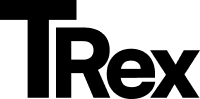Routes Setup
⚠️ Caution
Section titled “⚠️ Caution”For MmmDaily to function correctly, you must upload the routes.yaml file.
The file is included inside the MmmDaily.zip you downloaded.
This step is separate from the theme upload and ensures that custom collections, navigation, and dynamic pages work properly.
How to Upload the routes.yaml File
Section titled “How to Upload the routes.yaml File”- Log in to your Ghost Admin at:
https://yoursite.com/ghost/ - Navigate to:
Settings → Labs (https://yoursite.com/ghost/#/settings/labs) - Under Beta features, click the Upload routes file button.
- Select the
routes.yamlfile from the root directory of the MmmDaily theme.
💡 Labs is a testing ground for new or experimental Ghost features. These features may change, break, or disappear unexpectedly.
Available Features in Labs
Section titled “Available Features in Labs”- Routes — Configure dynamic routing by modifying the
routes.yamlfile.
Download current routes from Ghost Admin.
Preconfigured Routes in MmmDaily
Section titled “Preconfigured Routes in MmmDaily”/blog/— Uses to display latest posts page./recipes/— Uses to display latest recipes page.