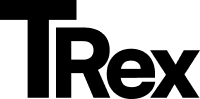Announcement Bar with the Split Theme
The Split theme fully supports Ghost’s built-in Announcement Bar. This feature lets you showcase a brief message at the top of your site — perfect for updates, promotions, or quick calls-to-action.
How to Set Up the Announcement Bar
Section titled “How to Set Up the Announcement Bar”1. Log in to Ghost Admin
Section titled “1. Log in to Ghost Admin”Visit:
https://yoursite.com/ghost
2. Navigate to Announcement Bar Settings
Section titled “2. Navigate to Announcement Bar Settings”Go to:
Settings > Site > Announcement Bar
or directly via:
https://yoursite.com/ghost/#/settings/announcement-bar
Click the Customize button to open the editor.
3. Enable and Customize
Section titled “3. Enable and Customize”- Enter the message you want to display in the text field.
- Pick a background color for the bar.
- Choose when the bar should be visible (options include Logged out visitors, Free members, or Paid members).
4. Save Your Changes
Section titled “4. Save Your Changes”Click Save to publish your announcement.
For detailed instructions on the Announcement Bar functionality, refer to the official Ghost documentation.