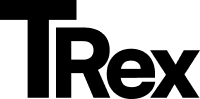Customizing Your Accent Color
Give your Split theme a personalized touch by updating the accent color — here’s how:
🔧 Quick Steps
Section titled “🔧 Quick Steps”- Go to Ghost Admin → Settings → Design & Branding
- Select the Brand tab
- Locate the Accent Color option
- Choose your color (use the palette or enter a HEX code)
- Click Save to apply the changes