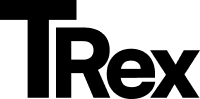Logo Upload Guidelines
To ensure your logo looks perfect with the Split theme, follow these best practices:
✅ Logo Preparation
Section titled “✅ Logo Preparation”- ✔ Minimize empty space – Crop any excess padding around your logo using an image editor
- ✔ Preferred format – Use SVG for scalability or a transparent PNG for better visual integration
📤 How to Upload Your Logo
Section titled “📤 How to Upload Your Logo”Access Branding Settings
Section titled “Access Branding Settings”In Ghost Admin, go to:
Settings → Design & Branding → Brand
Upload Primary Logo
Section titled “Upload Primary Logo”- Find the “Publication logo” field
- Click “Upload logo” and select your prepared file
- Click “Save” to apply changes