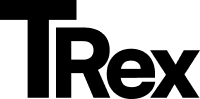Installing Your Split Theme
🚀 Welcome to Split!
Section titled “🚀 Welcome to Split!”Follow these quick steps to install your new Ghost theme:
1. Download Your Theme
Section titled “1. Download Your Theme”After purchase, you’ll receive a Split.zip file containing your theme.
2. Log Into Ghost Admin
Section titled “2. Log Into Ghost Admin”Access your dashboard at:
https://yoursite.com/ghost
3. Upload the Theme
Section titled “3. Upload the Theme”- Click the ⚙️ Settings icon (bottom left)
- Select “Theme” from the menu
- Choose “Change theme” → “Upload theme”
- Upload the
Split.zipfile
4. Activate Split
Section titled “4. Activate Split”Once uploaded, click “Activate now” to apply your new theme.
🎉 That’s it! Split is now ready to use.
💬 Need help? Contact our support team for assistance at trexthemes@gmail.com.