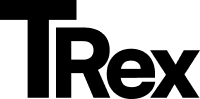Customizing Navigation in Split Theme
Your Split theme offers flexible navigation options to help you create the perfect menu structure:
📌 Primary Navigation
Section titled “📌 Primary Navigation”(Always displayed at the top of your site)
To customize:
Section titled “To customize:”- Go to Ghost Admin → Settings → Navigation
- Click “Customize” next to Primary Navigation
Add/Edit Menu Items:
Section titled “Add/Edit Menu Items:”- Drag to reorder links
- Click ”+” to add new items
- Use the trash icon to remove items
- Click “Save” to apply changes
➕ Secondary Navigation
Section titled “➕ Secondary Navigation”(Optional additional menu — great for extra links or call-to-actions)
To set up:
Section titled “To set up:”- In the same Navigation settings
- Click “Customize” next to Secondary Navigation
- Build your menu following the same steps as above