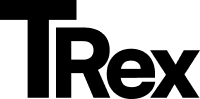Route
The Split theme is fully compatible with Ghost’s standard routing setup. If you have not modified your site’s routes.yaml file, no further steps are necessary.
Resetting Your Routing to Default
Section titled “Resetting Your Routing to Default”If you have previously customized your routing and want to revert to Ghost’s default routes for optimal compatibility with the Split theme, follow these instructions to upload the original routes.yaml file:
1. Access Ghost Admin
Section titled “1. Access Ghost Admin”Log in to your Ghost Admin panel at:
https://yoursite.com/ghost
2. Go to Labs
Section titled “2. Go to Labs”Navigate to:
Settings > Advanced > Labs
or directly via:
https://yoursite.com/ghost/#/settings/labs
3. Upload the Default Routes File
Section titled “3. Upload the Default Routes File”Under the Beta features section, click Upload routes file.
Select the default routes.yaml file provided with theme.
Once uploaded, your site will restore the default routing behavior, ensuring the Split theme functions as intended.