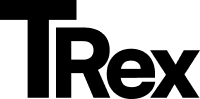Setting Up Your Publication Cover & Description
📝 Step 1: Add Your Site Description
Section titled “📝 Step 1: Add Your Site Description”- Go to Ghost Admin → Settings → General
- Locate the “Site description” field
- Enter a compelling tagline (1–2 sentences is ideal)
- Click Save
🖼️ Step 2: Upload Your Cover Image
Section titled “🖼️ Step 2: Upload Your Cover Image”- Navigate to Settings → Design & Branding
- Scroll to the “Publication cover” section
- Click Upload image
✅ Recommended:
Section titled “✅ Recommended:”- Format: JPG or PNG (optimized for web)
- Click Save to apply changes