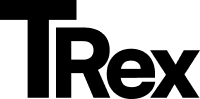Changing the Subscribe Cover Image
In the Split theme, the Subscribe card includes a prominent cover image that enhances the visual appeal of your newsletter call-to-action. Here’s how to customize it for your site:
📍 Step-by-Step Instructions
Section titled “📍 Step-by-Step Instructions”-
Prepare Your Image
- Recommended size: 1600×600px or larger (for wide layout support)
- Format: JPG or PNG (optimized for web)
- Optional: Use a background with soft contrast for text readability
-
Access Design & Branding Settings
- Go to Ghost Admin → Settings → Design & Branding
-
Locate the Subscribe Cover Image Option
- Scroll to the “Site-wide” section
- Find the “Subscribe cover image” setting
-
Upload Your Image
- Click Upload image
- Select your prepared cover image
- Wait for the upload to complete
-
Save Changes
- Click Save to apply your new subscribe cover image across the site